Course Description
This course introduces basic programming concepts. Hands-on programming will be a key part of the course. The course is designed to teach and reinforce basic programming techniques and strategies.
Credits: 3, prerequisites: CMPS 160.
Course Preview
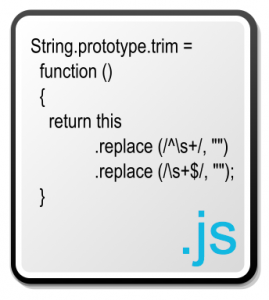 Why should you learn to program? Take a quick look at the video on the front page of code.org to get a good sense of why it is so useful. In that video, programming is described as a ‘magic power’ or ‘superpower’, and is generally presented as an empowering skill. It allows you to turn ideas into something tangible. Software is everywhere nowadays from your mobile devices to refrigerators to nuclear power plants. Companies like Bill Gates’ Microsoft and Mark Zuckerberg’s Facebook all got started by people that learned how to program. This course will help you get started.
Why should you learn to program? Take a quick look at the video on the front page of code.org to get a good sense of why it is so useful. In that video, programming is described as a ‘magic power’ or ‘superpower’, and is generally presented as an empowering skill. It allows you to turn ideas into something tangible. Software is everywhere nowadays from your mobile devices to refrigerators to nuclear power plants. Companies like Bill Gates’ Microsoft and Mark Zuckerberg’s Facebook all got started by people that learned how to program. This course will help you get started.
The main focus on this course is on the JavaScript programming language for several reasons. First, it is everywhere. Almost all websites and apps use JavaScript in one form or another. Web applications like GMail and many others rely on JavaScript in the browser to make it work. Second, it is a fun language to learn and you can get results quickly. You only need a browser and results are directly visible so that you will stay motivated! One of the books used in this course will go through all the basics step by step and before you know it things can become quite advanced. The other book is more theoretical as it is also important to understand the underlying concepts.
There will be many exercises that you have to work through because the only way to really learn programming is by writing code! Or in JavaScript: alert("Let's get started!");
Course Syllabus
Course Modules
Module 1: Variables, Values, and Expressions
Module 2: Input and If Statements
Module 3: Arrays and For Loops
Module 4: Strings
Module 5: Numbers and Dates
Module 6: Functions
Module 7: Switch, While, and Do-While
Module 8: Events and Input Fields
Module 9: Paragraphs, Images, and Styles
Module 10: The Document Object Model
Module 11: Objects
Module 12: Browser Control
Module 13: Form Validation
Module 14: Exceptions and More On Events
Module 15: Final Exam
Course Objectives
- Define and use fundamental programming techniques with primitive data types.
- Define and use control statements.
- Define and use functions and/or methods.
- Define and use and arrays.
- Define and use objects.
- Translate simple problems into working solutions.
- Provide a user interface as a solution to simple problems.
Course Topics
- Simple data types
- Complex data types
- Decision structures
- Loops and arrays
- Functions and methods
- Problem solving